

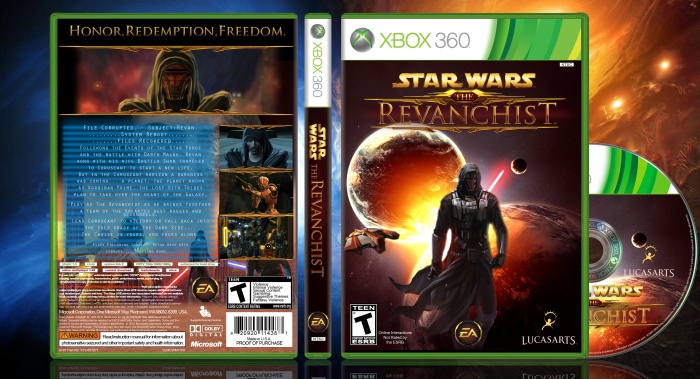
If you use the master password the hard drive will return to a RAW state for the obvious reasons.Īll hard disks have a hardware password capability build in. Using a google search it seems that older IDE WD drives were unlocked with WDCWDCWDCWDCWDCWDCWDCWDCWDCWDCWD, I suppose it hasn't changed but you never know.Īnother way to get the password is dumping the contents of the HDD's eprom or the hard drive sectors that store the password data but I don't know what program would do that. In my case on the original Xbox hard drive the user password was widely known (TEAMASSEMBLY) but I don't know which works for your drive. The tool to use is MHDD with the UNLOCK option: ĮDIT: MHDD doesn't work with USB drives, you must connect it to a SATA port in your PC.Īfter unlocking the drive you need to disable the password protection with DISPWD or the drive will lock itselt again after you turn the PC off.Įither you need to know the user password ( usually the same as the laptop bios password) OR use a master password.


 0 kommentar(er)
0 kommentar(er)
